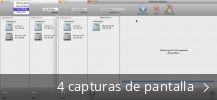Stellar Drive Defrag
Descripción
Search for pieces of fragmented data and manage them to optimize your system. Pick the source volume, perform the analysis, view a layout of the data, and defragment the metadata. Select a full or quick mode, choose the files to defragment as well as associated metadata.
Stellar Drive Defrag 3.0 estaba disponible para descargar desde el sitio web del desarrollador cuando lo revisamos. No podemos garantizar que la descarga gratituita esté disponible. La versión más popular entre los usuarios del programa es 1.0.
La herramienta pertenece al grupo Utilidades del sistema, en concreto al de aplicaciones sobre Optimización del sistema. Se recomienda verificar los archivos descargados con un antivirus gratuito, ya que no podemos garantizar que sean seguros.
Originariamente, esta herramienta la diseñó Stellar Information Technology Pvt. Ltd. Normalmente, el archivo de instalación de este programa tiene el siguiente nombre de fichero: stellardrivedefrag.dmg.zip. Stellar Drive Defrag se distribuye a veces bajo otros nombres, tales como "StellarDriveDefrag".
Del desarrollador:
Stellar Drive Defrag, defrags Mac hard drive, organizes free space, and thus optimizes Mac’s performance. This tool even works on boot volume by creating Mac bootable DVD. Some of the very efficient features of this tool are defragmentation of Mac files i.e. the tool collects all logically related pieces of scattered file and locates them at nearby locations and hence reduces fragments of that file.
Quizás esté interesado en probar otros programas, como Drive Genius 3 o Bootable Drive Maker, que podrían ser parecidos a Stellar Drive Defrag.
Programas relacionados