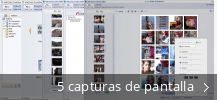ArcSoft Print Creations - Photo Prints
Descripción
I recently used ArcSoft Print Creations - Photo Prints to print a few photos for a project I was working on. The software was very easy to use and I was able to adjust the size parameters, tweak the quality, brightness, contrast, saturation, and sharpen settings, and remove the red-eye effect with just a few clicks. I was also able to apply sepia and greyscale filters to give the photos a unique look. Overall, I was very pleased with the results and would highly recommend this software for anyone looking to print photos.
ArcSoft Print Creations - Photo Prints 3.0.255.500 puede descargarse desde nuestra biblioteca de programas gratuitamente. Las versiones 3.0, 2.7 y 2.0 son las más descargadas por los usuarios del programa.
En ocasiones, el nombre de la herramienta aparece como "ArcSoft Print Creations - Photo Print", "ArcSoft Print Creations - PhotoPrint". Este programa para PC se diseñó para correr en Windows Vista, Windows 7, Windows 10 o Windows 11 y puede instalarse en sistemas de 32 bits.
El archivo de instalación más reciente ocupa 42.7 MB en disco. Esta descarga ha sido escaneada por nuestro propio antivirus y ha determinado que es segura. Originariamente, esta herramienta la desarrolló ArcSoft. La herramienta pertenece al grupo Fotos y gráficos, en concreto al de aplicaciones sobre Visores y editores. El nombre de archivo de instalación más frecuente para esta herramienta son PrintCreations.exe.
Del desarrollador:
This simple and easy-to-use Print Creations application lets you quickly turn your favorite digital snapshots into gorgeous color prints in all standard sizes perfect for framing, scrapbooking, or sharing with family and friends.
Print photos at 8x10, 5x7, 4x6, 3 x5, 11x17cm, 9x15cm, wallet, passport, and more. Simply select a template during the design step, then fill in the page of photo prints.
Quizás esté interesado en probar otros programas, como ArcSoft Print Creations - Photo Book, ArcSoft Print Creations o ArcSoft Print Creations - Funhouse II, que podrían ser similares a ArcSoft Print Creations - Photo Prints.