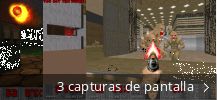DOOM II
Descripción
Control a space marine trying to save the Earth from demons. Complete several levels and fight various types of enemies using an arsenal of weapons such as shotgun, pistol, rocket launcher, and a chainsaw. Collect med packs and power-ups, fight bosses, etc.
DOOM II 3.0 estaba disponible para descargar desde el sitio web del desarrollador cuando lo revisamos. No podemos garantizar que la descarga gratituita esté disponible. DOOM II pertenece al grupo de programas Juegos, en concreto al de aplicaciones sobre Acción.
Se recomienda verificar los archivos descargados con un antivirus gratuito, ya que no podemos garantizar que sean seguros. Los nombres de archivo de instalación de la herramienta más comunes son: chocolate-doom.exe, Risen3D.exe, Launcher.exe, gzdoom.exe y gzdoom-oldlook.exe.
Las versiones más populares entre los usuarios de la aplicación son 3.0, 2.6 y 2.1. Originariamente, esta herramienta la diseñó id Software. Este programa es compatible con versiones de 32 bits de Windows XP/7/8/10/11. El programa se distribuye a veces bajo otros nombres, tales como "Doom II for Windows 95", "Doom 2", "DOOM II - TNT - EVILUTION".
Del desarrollador:
The entire forces of the netherworld have overrun Earth. To save her, you must descend into the stygian depths of Hell itself. Battle mighty, nasty, deadly demons and monsters. Use powerful weapons. Survive mind-blowing explosions. Play DOOM II solo, with two people over a modem, or with up to four players over a LAN (supporting IPX protocol). No matter which way you choose, get ready for adrenaline-pumping, action-packed excitement.
Quizás esté interesado en probar otros programas, como IP Wizard II, Slendytubbies II o Age Of Empires II - The Age Of Kings, que podrían ser similares a DOOM II.