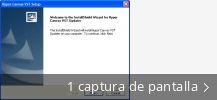Hyper Canvas VST
Descripción
Enrich the functionality of applications working with audio files and sound output by incorporating the VST plug-in. It provides access to a mixer toolset for creating and customizing specific sound bites and filters and assign them to specific programs or incorporating into files.
Hyper Canvas VST 1.60 puede descargarse desde nuestra página web gratuitamente. El archivo de instalación más reciente ocupa 15.7 MB en disco. La versión 1.6 es la más descargada por los usuarios del programa. El auténtico artífice de este programa sin coste es Roland Corporation.
La última versión de esta aplicación puede instalarse en ordenadores con Windows 7 de 32 bits. Esta descarga ha sido escaneada por nuestro propio antivirus y ha determinado que no contiene virus. A las aplicaciones del grupo Finanzas y negocios, subgrupo General, es a las que pertenece este programa.
Del desarrollador:
Plug Hyper Canvas into your host application, and display the Mixer window. In the Mixer window, click the SYSTEM button to access the System Settings window,All user sounds you create will be lost when you perform the update.
For details on how to save user sounds to a file and how to load usersounds from a file after performing the update, refer to "Saving User Sound".
Quizás esté interesado en probar otros programas, como Virtual Sound Canvas VST, que podrían ser similares a Hyper Canvas VST.