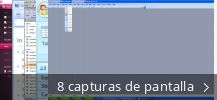Microsoft Office Access
Useful tips
Descripción
Creates applications and keeps them updated, making them always rise to the business market needs. Provides a connector library that integrates data from apps and data sources. Data can be stored in SQL Server and Microsoft Azure SQL. Using Visual Basic for Applications business processes can be automated.
Microsoft Office Access 16.0 estaba disponible para descargar desde el sitio web del desarrollador cuando lo revisamos. No podemos garantizar que la descarga gratituita esté disponible. Las versiones de Microsoft Office Access más usadas son 16.0, 15.0 y 14.0.
Este programa para PC puede instalarse en versiones de 32 y 64 bits de Windows 95/NT Workstation 4.0/98/2000/XP/XP Professional/Vista/7/8/10/11. Este programa fue creado originariamente por Microsoft.
Normalmente, los archivos de instalación de este programa tienen los siguientes nombres de fichero: MSACCESS.EXE, odbcad32.exe, OFFCLN.EXE, OFFDIAG.EXE y OfficeAssistant.exe.
El nombre del programa puede aparecer también como "Microsoft Office Access MUI Greek 2007", "Microsoft Office Access MUI Russian 2007", "Microsoft Office Access MUI English 2007". Este programa para PC puede abrir archivos con las extensiones ".mdb", ".mag" o ".ade". A las aplicaciones del grupo Herramientas de Office, subgrupo Gestión de documentos, es a las que pertenece este programa.
Del desarrollador:
Microsoft Office Access is a database tool for gathering and understanding all your information—your phone numbers, inventory, guest lists, whatever you’re tracking—and providing a convenient way to enter, navigate, and report out your data. When you can connect the dots of your data—whether its hours, contacts, or inventory—you can get a lot smarter about how you run your business.
Quizás esté interesado en probar otros programas, como Microsoft Office Visio, Learning Essentials for Microsoft Office o Microsoft Office Sounds, que podrían ser parecidos a Microsoft Office Access.
Usado en tutoriales
Cómo convertir MDB a XLS con Birdie Access to Excel Converter
Este tutorial trata sobre cómo convertir archivos MDB (.mdb) a formato XLS (.xls) usando Birdie Access to Excel Converter 2.5 (Shareware $25.00) de Birdie Software.
Cómo Convertir DB a VCF usando Microsoft Access y Opal-Convert vCard a Excel a vCard
Convierta el contenido de su base de datos genérica en archivos VCF usando Microsoft Access y Opal-Convert vCard to Excel to vCard 2.3