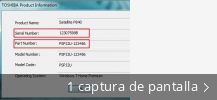TOSHIBA Battery Check Utility
Descripción
Check if the battery installed in your laptop has any issues to interfere with battery charging or discharging processes. Enter your battery part number and serial number and check the model number and code as well the current operating system details.
TOSHIBA Battery Check Utility 1.00.4.1 puede descargarse desde nuestra página web gratuitamente. El auténtico artífice de este programa sin coste es TOSHIBA Corporation. TOSHIBA Battery Check Utility puede instalarse en versiones de 32 y 64 bits de Windows XP/Vista/7/8/10/11.
El fichero de instalación más actual disponible para descarga requiere 12.2 MB de espacio libre en el disco duro. Esta descarga ha sido escaneada por nuestro propio antivirus y ha determinado que es segura.
Normalmente, los archivos de instalación de este programa tienen los siguientes nombres de fichero: TosBatCheckTool.exe, TosReelTime.exe y TRDCReminder.exe. TOSHIBA Battery Check Utility pertenece al grupo de programas Utilidades del sistema, en concreto al de aplicaciones sobre Utilidades de la batería. La versión más popular entre los usuarios del programa es 1.0.
Del desarrollador:
TOSHIBA Battery Check Utility is a free-to-use application for Windows OS that allows you to check if your battery pack is affected and qualifies for a replacement. Please Remove the battery and find the battery part number and serial number. The app is very easy-to-use.
Quizás esté interesado en probar otros programas, como TOSHIBA Password Utility o Toshiba Drivers Update Utility, que podrían ser parecidos a TOSHIBA Battery Check Utility.